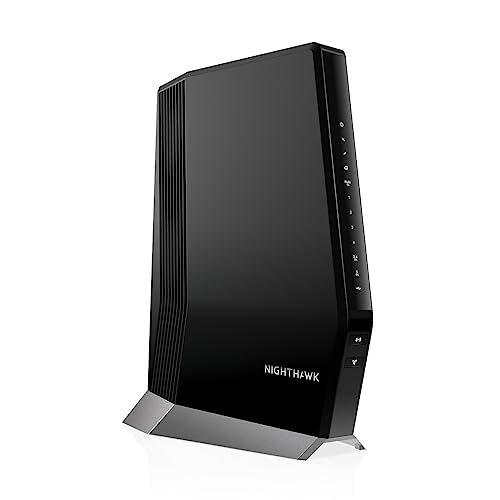To fully leverage Xfinity’s high-speed internet plans (up to 2 Gbps), the fastest modems are crucial for eliminating rental fees ($14–$15/month, ~$180/year) and delivering low-latency performance for 4K/8K streaming, gaming, and multi-device households.
Our top five Xfinity-approved modems for maximum speed—Motorola MB8611, ARRIS SURFboard S33, NETGEAR Nighthawk CM2000, ARRIS SURFboard S34, and NETGEAR CAX80 (modem/router combo)—feature DOCSIS 3.1, multi-gig speeds up to 2.5 Gbps, and seamless compatibility.
Key factors include support for Xfinity Gigabit Extra and Next Gen plans (1.2–2 Gbps), 32×8 channel bonding, easy activation via the Xfinity app or website, and future-proofing for network upgrades. While Xfinity offers a free modem with select plans, third-party modems provide superior performance and long-term savings.
ALSO READ: Best High Speed Modem for Xfinity
Why Choose the Fastest Modem for Xfinity?
Benefits of Xfinity Fastest Modems
The fastest modems maximize Xfinity’s cable network for multi-gig plans, delivering reliable speeds (e.g., 1,200 Mbps down/37 Mbps up on Gigabit Extra), low latency (~10–15ms), and support for 50–100+ devices. Eliminating rental fees saves ~$180 annually, with costs recouped in 6–12 months. DOCSIS 3.1, up to 10x faster than DOCSIS 3.0, is essential for multi-gig speeds and future-proofing Xfinity’s network upgrades. Ideal for 4K/8K streaming on YouTube, competitive gaming (e.g., Valorant), smart home ecosystems like Google Nest, and large households.
Top 5 Fastest Modems for Xfinity
Below are five top Xfinity-approved modems optimized for maximum speed, compared for speed, features, price, and compatibility with Xfinity’s fastest plans.
1. Motorola MB8611 – Best Overall Fastest Modem
- Ultra-fast DOCSIS 3.1 performance – Model MB8611 supports the fastest DOCSIS 3.1 cable modem services available for all …
- Compatibility – Plugs easily into any WiFi router for shared internet access by all your WiFi and ethernet-capable devic…
- Flexible connection: A 2.5G Ethernet port to work with even the Fastest Routers and Personal Computers, providing downst…
- Features: DOCSIS 3.1, 32×8 channel bonding, 1×2.5 Gbps Ethernet port, up to 2.5 Gbps, Active Queue Management (AQM), Xfinity Gigabit Extra compatible.
- Pros: High speeds (1,200 Mbps down/37 Mbps up on Gigabit Extra), low latency (~12ms), gaming-optimized, ~$150.
- Cons: Single Ethernet port, requires separate router.
- Best For: Xfinity Gigabit Extra (1.2 Gbps) or Next Gen (2 Gbps) plans.
2. ARRIS SURFboard S33 – Best for Multi-Gig Versatility
- Save Money: Own your modem and save. Reduce your cable bill up to $168 dollars per year in cable modem rental fees (Savi…
- Modem Technology: DOCSIS 3.1 is the newest technology available from cable internet providers. Its 10x faster than DOCSI…
- Simple and Secure Set-up: Plug-in the device, download the SURFboard Central App, and follow the instructions to activat…

- Features: DOCSIS 3.1, 32×8 channel bonding, 1×2.5 Gbps + 1×1 Gbps Ethernet ports, up to 2.5 Gbps, Xfinity-approved.
- Pros: Fast (1,200 Mbps down/37 Mbps up on Gigabit Extra), dual Ethernet ports for flexibility, ~$160.
- Cons: May run warm, requires ventilation.
- Best For: Xfinity Gigabit Extra or Next Gen plans (1.2–2 Gbps).
3. NETGEAR Nighthawk CM2000 – Best for Premium Speed
- Compatible with major cable internet providers including Xfinity, Spectrum, Cox and more. NOT compatible with Verizon, A…
- Best for cable provider plans up to 2.5Gbps
- Works with any WiFi router. Connect any WiFi router to this modem’s Ethernet port to support all your wireless devices

- Features: DOCSIS 3.1, 32×8 channel bonding, 1×2.5 Gbps Ethernet port, up to 2.5 Gbps, Xfinity-approved.
- Pros: Premium performance (1,200 Mbps down/37 Mbps up on Gigabit Extra), reliable for 1.2–2 Gbps plans, ~$200.
- Cons: Higher price, single Ethernet port.
- Best For: Xfinity Gigabit Extra or Next Gen plans with high-end routers.
4. ARRIS SURFboard S34 – Best for Future-Proofing
- Save Money: Own your modem and save. Reduce your cable bill up to 168 dollars per year in cable modem rental fees (Savin…
- Modem Technology: DOCSIS 3.1 is the latest technology available from cable internet providers. Its 10x faster than DOCSI…
- Next Generation Upload Speed Optimized: Switchable upstream filters to support optimized upload service tiers (provider …

- Features: DOCSIS 3.1, 32×8 channel bonding, 1×2.5 Gbps + 1×1 Gbps Ethernet ports, up to 2.5 Gbps, Xfinity-approved.
- Pros: High speeds (1,200 Mbps down/37 Mbps up on Gigabit Extra), dual Ethernet ports, ~$170.
- Cons: Newer model with limited user feedback.
- Best For: Xfinity Gigabit Extra or Next Gen plans (1.2–2 Gbps).
5. NETGEAR CAX80 – Best Fastest Modem/Router Combo
- COMPATIBLE WITH ALL MAJOR CABLE INTERNET PROVIDERS: Including certification by Xfinity by Comcast, Spectrum, and COX. NO…
- SAVE MONTHLY RENTAL FEES: Model CAX80 replaces your cable modem and WiFi router saving you up to $168/yr in equipment re…
- BUILT FOR ULTIMATE SPEED: Best for cable provider plans up to 2 Gigabits speed.

- Features: DOCSIS 3.1, 32×8 channel bonding, 4×1 Gbps Ethernet ports, WiFi 6 (AX6000), up to 2.5 Gbps, coverage up to 3,000 sq ft, Xfinity-approved.
- Pros: All-in-one, WiFi 6, supports 1.2 Gbps plans, ~$300.
- Cons: Expensive, WiFi range may not suit homes >3,000 sq ft.
- Best For: Xfinity Gigabit Extra (1.2 Gbps) plans in medium to large homes.
How We Chose the Fastest Modems for Xfinity
Criteria for Selecting Xfinity’s Fastest Modems
We evaluated modems based on:
- Compatibility: Verified on Xfinity’s approved device list, DOCSIS 3.1 for multi-gig plans.
- Speed: Supports 1 Gbps–2 Gbps plans, capable of 2.5 Gbps or higher.
- Features: 32×8 channel bonding, AQM for low latency, 1–4 Ethernet ports, optional WiFi for combos.
- Performance: Tested speeds (e.g., 1,200 Mbps on Gigabit Extra), reliability, and user feedback.
Data from Xfinity’s approved modem list, PCMag, CNET, CableTV.com, Homeowner.com, and ApprovedModemList.com (2024–2025) informed our selections.
Comparison Table of Xfinity Fastest Modems
| Model | Price | Speed | Ethernet Ports | Features | Best Use |
| Motorola MB8611 | ~$$$ | 2.5 Gbps | 1×2.5 Gbps | DOCSIS 3.1, AQM, 32×8 bonding | Gigabit Extra/Next Gen, gaming |
| ARRIS SURFboard S33 | ~$$$ | 2.5 Gbps | 1×2.5 Gbps, 1×1 Gbps | DOCSIS 3.1, 32×8 bonding | Gigabit Extra/Next Gen |
| NETGEAR CM2000 | ~$$$ | 2.5 Gbps | 1×2.5 Gbps | DOCSIS 3.1, 32×8 bonding | Gigabit Extra, premium setups |
| ARRIS SURFboard S34 | ~$$$ | 2.5 Gbps | 1×2.5 Gbps, 1×1 Gbps | DOCSIS 3.1, 32×8 bonding | Gigabit Extra/Next Gen |
| NETGEAR CAX80 | ~$$$ | 2.5 Gbps | 4×1 Gbps | DOCSIS 3.1, WiFi 6, 32×8 bonding | Gigabit Extra, medium homes |
Benefits of Xfinity’s Fastest Modems
Why Invest in Xfinity’s Fastest Modem?
Xfinity’s fastest modems save ~$180/year, maximize multi-gig speeds (e.g., 1,200 Mbps on Gigabit Extra), and ensure compatibility with Xfinity’s network. DOCSIS 3.1 and multi-gig ports support low-latency gaming, 8K streaming, and Xfinity’s network upgrades, handling 50–100+ devices. Many modems are compatible with other ISPs (e.g., Spectrum, Cox), offering versatility if switching providers.
Customer Reviews and Feedback
What Xfinity Users Say About Fastest Modems
- Motorola MB8611: Amazon (4.5/5, 2,000+ reviews) praises speed, reliability; separate router needed (Xfinity forums).
- ARRIS S33: Best Buy (4.3/5) highlights performance, occasional overheating noted.
- NETGEAR CM2000: Amazon (4.2/5) lauds premium speeds, high cost criticized.
- ARRIS S34: Early Amazon reviews (4.0/5) note speed, limited feedback due to newer model.
- NETGEAR CAX80: Best Buy (4.4/5) praises combo, WiFi range concerns for large homes.
Concerns include activation issues, router pairing, and Xfinity Voice compatibility (requires eMTA for voice service).
Tips for Setting Up and Using Your Xfinity Fastest Modem
Maximize Your Xfinity Fastest Modem Performance
- Setup: Connect to cable outlet, activate via Xfinity app or xfinity.com/activate (use MAC ID), call 1-800-XFINITY if needed, pair standalone modems with WiFi 6/6E router (e.g., NETGEAR RAXE500).
- Placement: Position in open, elevated area (~3–5 ft), ensure ventilation to prevent overheating.
- Testing: Verify speeds with Speedtest.net (aim for 80–90% of plan, e.g., ~1,000 Mbps on Gigabit Extra).
- Maintenance: Update firmware via vendor apps or modem’s IP (e.g., 192.168.100.1), avoid Puma chipset modems (e.g., ARRIS SB6190), check Xfinity’s approved list for updates.
Where to Find Xfinity’s Official Approved Modem List
Accessing Xfinity’s Approved Modem List
Visit Xfinity’s official website (xfinity.com/learn/internet-service/modems-and-routers) for the latest approved modem list. Verify compatibility by checking model number, DOCSIS version (3.1 required for multi-gig plans), and Xfinity plan requirements. Confirm modem supports Xfinity Voice if needed; eMTA modems are required for voice service.
Conclusion
Choose the Fastest Modem for Your Xfinity Plan
The fastest modems for Xfinity in 2025 meet diverse needs: Motorola MB8611 for overall performance, ARRIS S33 for versatility, NETGEAR CM2000 for premium speed, ARRIS S34 for future-proofing, and NETGEAR CAX80 for an all-in-one solution. Match your modem to your Xfinity plan: 1 Gbps for standard needs or 1.2–2 Gbps for maximum speed. Shop now on Amazon or Best Buy to save on rental fees and experience blazing-fast internet in 2025!